For this upcoming release we have added a great addition:
instead of having to send out a Models install file with many gigabytes of files, we now have the option to get models from the cloud!
So anytime you request a new model, once we upload it, it's there to easily use/replace in your project!
you click on a vehicle and then select vehicle for options:
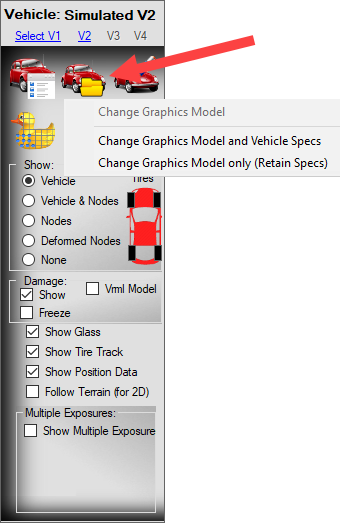
- select model.png (49.61 KiB) Viewed 1442 times
Then you select the Cloud:
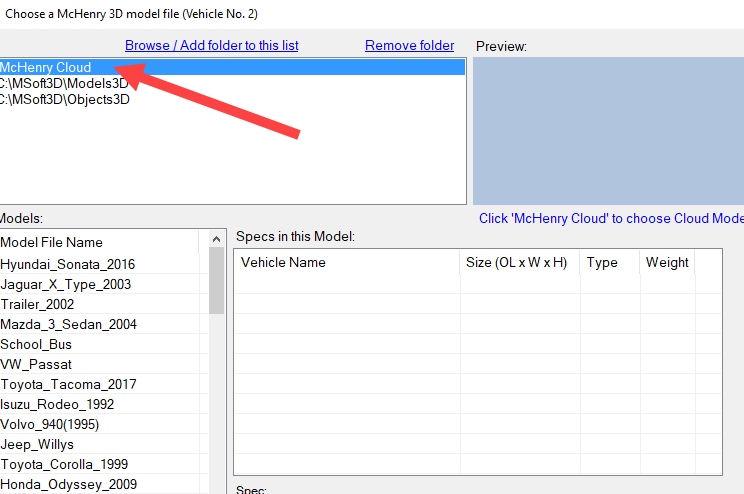
- select vehicle from cloud.png (31.83 KiB) Viewed 1442 times
Then select a model from the cloud:
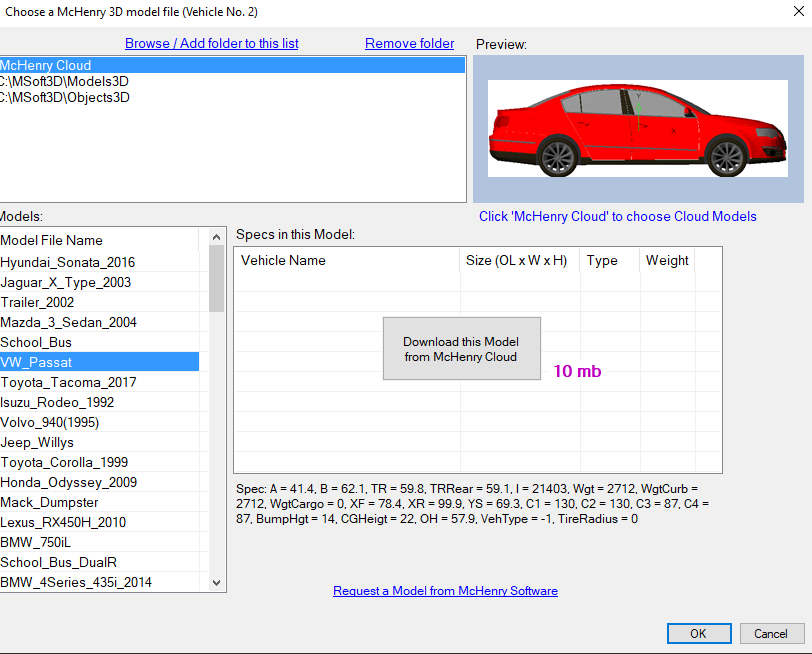
- vehicle selected from cloud.png (74.86 KiB) Viewed 1442 times
and then it downloads the model to your project and your Models3D directory
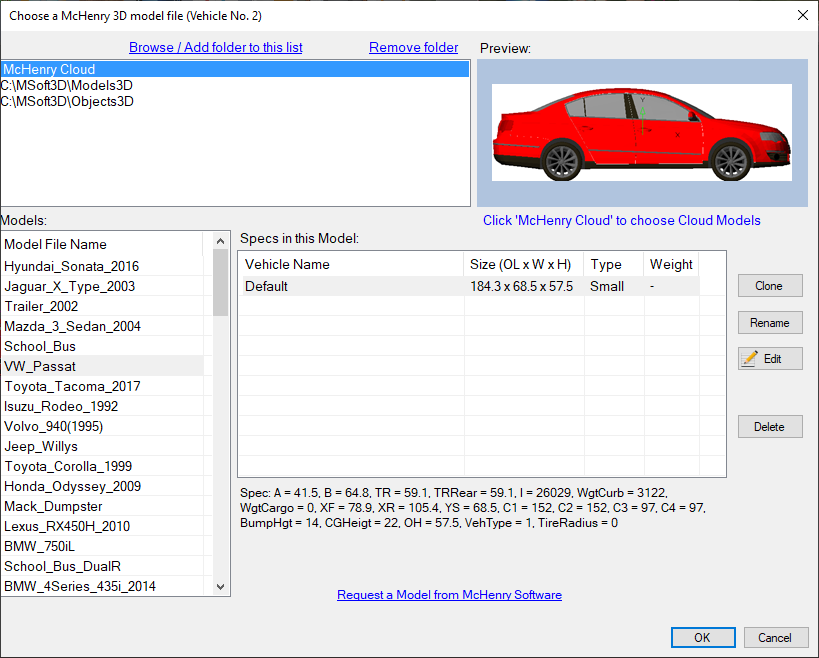
- vehicle downloaded from cloud.png (78.6 KiB) Viewed 1442 times